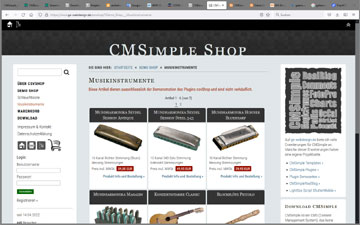The Plugin Calls
The visible plugin calls on this page are manipulated to be displayed and NOT executed. If they are simply copied, they will not work.
If you copy these plugin calls, you must delete the first 2 opening curly brackets on your CMSimple page, and write them new to make it work.
Plugin- und Function Calls
Plugin calls are function calls. In order to later recognize whether a plugin function or another function is called, there are 2 forms possible:
{{{plugin:the_function(parameter);}}}
{{{function:the_function(parameter);}}}
Both calls produce the same result.
Plugin calls are usually placed on a blank line created with [enter]. The TinyMCE turns it into a paragraph.
Because block elements are not allowed to appear in a paragraph, but block elements are set in most plugin output, CMSimple (not TinyMCE) makes it a division (div) to avoid invalid html. This only happens if the plugin call is the only thing within the paragraph:
<p>{{{plugin:the_function(parameter);}}}</p>
will be converted to:
<div>{{{plugin:the_function(parameter);}}}</div>
Plugin call between text
If the plugin call is in the middle of a paragraph or text, TinyMCE does not create a paragraph and therefore CMSimple does not create a division (div) either.
Example: overlay link to the Legal Notice
Text before plugin call Legal Notice »
In the sourcecode view of TinyMCE:
<p>Text before plugin call {{{plugin:col_ovlFrame('20240202_0740','../../?Impressum&print','Legal Notice »','bright');}}} text after plugin call</p>
Leaving single plugin calls in the paragraph
It may well be that for some reason you want to leave the plugin call in a paragraph, i.e. the conversion <p> => <div> should be prevented. To do this, you can simply put a space before the plugin call:
If you are fussy and look closely, you will see the space in front of the link, because the TinyMCE sets a non-breaking space (nbsp). You can prevent this by using an invisible non-breaking space. You can find this in the TinyMCE toolbar, it's called "zwj":
In the sourcecode view of TinyMCE:
<p>‍{{{plugin:col_ovlFrame('20240202_0720','../../?Impressum&print','Legal Notice »','bright');}}}</p>
The execution of the plugin call is also prevented by zwj, between the 1st and 2nd curly brackets. This causes the plugin call to be displayed and NOT executed.
CMSimple News
CMSimple is ready for php 8.4
System Requirements »
CMSimple 5.19 published
2025-03-14
The support for .webp and .avif image files was incomplete and resulted in PHP error messages under certain conditions.
An update is recommended.
USBWebserver CMSimple
Testen Sie CMSimple ganz einfach mit USBWebserver offline auf Ihrem PC.
OnlineShop für CMSimple
Jetzt gibt es bei ge-webdesign.de den csvShop, ein OnlineShop Plugin für CMSimple. Selbstverständlich voll responsiv für Smartphones & Co.
Templates
Responsive templates are suitable for all visual output devices, from smartphones up to HD screen.
Test the responsive templates of ge-webdesign.de:
Plugins
With plugins you can extend the functionality of CMSimple. There are Blogs, Comments, Photo Galleries, MultiMedia, MembersArea and much more.
Here you can find demos for most of the available plugins:
Sponsors Area
This is the place for banners and links to sponsors of CMSimple or any kind of advertising.
Become a CMSimple Sponsor »
You also can support CMSimple by donation: