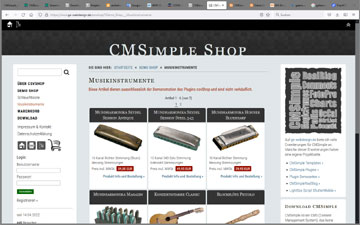Creating and Deleting Pages
The Pagemanager
CMSimple 4.0 and higher has a pagemanager, which you can call via the menu item "pages" in the admin menu. With the Page Manager you can create and delete pages and move entire branches (with all subpages).
It also is possible to use the pagemanager to hide pages from the navigation menu and publish again.
Changes will only be effective, if you click the "save" button below the pagemanager.
Create pages by hand
Basically, Pagemanager is recommended for creating and deleting CMSimple pages. The page manager also monitors the correctness of the page structure.
The following descriptions refer to CMSimple 5 and higher. To CMSimple 4 and older following applies:
- menulevel1 page: h1 page
- menulevel2 page: h2 page
- menulevel3 page: h3 page
etc., depending on the configuration.
To create a new page, simply go to the end of the page that will be the preceding page of the new page. Enter the heading and format it as pagesplitting headline, depending which menulevel you want to assign to your new page.
<h1 class="_level1_page_">Menulevel1 Page</h1>
You can do that in the sourcecode view of the editor, or use Format => Formate => Blockformate, if alvailable in your toolbar.
After saving your input, CMSimple will create the new page. Now you can navigate to this page and enter your content.
Please note:
- If you create a new menulevel1 page between menulevel2 pages, the menulevel2 pages which come after the new menulevel1 page will appear as sub-pages of your new menulevel1 page.
- The other way around, deleting an menulevel1 page that has menulevel2 sub-pages, will make these sub-pages the subpages of the preceding menulevel1 page.
- The same applies to all menulevels.
Deleting a CMSimple Page
You can delete a CMSimple page by going to the page, deleting everything in edit mode and saving the empty page.
Please note:
- If you delete only the heading, the content of the page will be added to the preceding page.
- Deleting an menulevel1 page that has menulevel2 sub-pages makes these sub-pages the sub-pages of the preceeding menulevel1 page. The same applies to all menulevels.
- Deletion of pages is best done in source code view so that invisible elements of the page get deleted as well.
CMSimple News
CMSimple is ready for php 8.3.9
System Requirements »
CMSimple 5.16 published
2024-07-22
CMSimple 5.16 contains many small improvements, some suggested in the forum and from the development of CMSimple Basic.
USBWebserver CMSimple
Testen Sie CMSimple ganz einfach mit USBWebserver offline auf Ihrem PC.
OnlineShop für CMSimple
Jetzt gibt es bei ge-webdesign.de den csvShop, ein OnlineShop Plugin für CMSimple. Selbstverständlich voll responsiv für Smartphones & Co.
Templates
Responsive templates are suitable for all visual output devices, from smartphones up to HD screen.
Test the responsive templates of ge-webdesign.de:
Plugins
With plugins you can extend the functionality of CMSimple. There are Blogs, Comments, Photo Galleries, MultiMedia, MembersArea and much more.
Here you can find demos for most of the available plugins:
Sponsors Area
This is the place for banners and links to sponsors of CMSimple or any kind of advertising.
Become a CMSimple Sponsor »
You also can support CMSimple by donation: