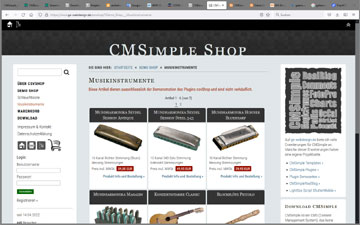Create a second language
In the download you will find a folder "2lang", that you can copy and rename according to the language (en, de ...) and upload it into the installation folder of CMSimple.
If you want to setup a secondary language in a subsite, simply use the folder "2site2lang" as copy template and upload it into the subsite folder.
If the function languagemenu() is included in your template, and the corresponding flag in the flags folder exists, a small flag will appear in the appropriate place.
flags folder: ./userfiles/images/flags/
Calling the language menu in the template:
<?php echo languagemenu();?>
Now you have to set the necessary read and write permissions for a few folders and files.
File and folder permissions
"xy" is an example for de, en, fr etc.
Folders: chmod 777
- ./xy/content
Files: chmod 666
- ./xy/disabled_plugins.txt
- ./xy/config.php
- ./xy/content/content.htm
- ./xy/content/pagedata.php
Now the second language should work and can (and should) be configured.
! Please change your login password immediately !
Important:
Under "Settings => CMS => Language => default" must be defined the main language by a select box, for a properly working languagemenu.
The default language is the language of the main site or the parent subsite, and not the language of the current second language, which is recognized by CMSimple itself.
CMSimple News
CMSimple is ready for php 8.4
System Requirements »
CMSimple 5.19 published
2025-03-14
The support for .webp and .avif image files was incomplete and resulted in PHP error messages under certain conditions.
An update is recommended.
USBWebserver CMSimple
Testen Sie CMSimple ganz einfach mit USBWebserver offline auf Ihrem PC.
OnlineShop für CMSimple
Jetzt gibt es bei ge-webdesign.de den csvShop, ein OnlineShop Plugin für CMSimple. Selbstverständlich voll responsiv für Smartphones & Co.
Templates
Responsive templates are suitable for all visual output devices, from smartphones up to HD screen.
Test the responsive templates of ge-webdesign.de:
Plugins
With plugins you can extend the functionality of CMSimple. There are Blogs, Comments, Photo Galleries, MultiMedia, MembersArea and much more.
Here you can find demos for most of the available plugins:
Sponsors Area
This is the place for banners and links to sponsors of CMSimple or any kind of advertising.
Become a CMSimple Sponsor »
You also can support CMSimple by donation: