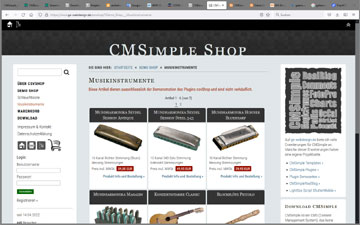The userfiles folder
In CMSimple 4.x all folders for files, that are uploaded by the user, are subfolders of the folder "userfiles" in the CMSimple Root.
If you convert an existing page from an old CMSimple version, to CMSimple 4.0 or higher, you probably have a lot of images and downloads in the old folders "images/" and "downloads/" in the CMSimple Root.
In your content (content.htm) then these pictures, downloads and other files are appropriately linked or refered, and it would cause a lot of effort to change the links and image references in the content.htm.
Therefore CMSimple provides the ability to configure the folders for the user files back to the old folders "./images/" and "./downloads/". You can do that in the:
CMS configuration => Folders.
- userfiles/downloads/
- userfiles/images/
Just remove the "userfiles/" at the beginning, then CMSimple is working again with the old folders images and downloads in the CMSimple Root.
CMSimple News
CMSimple is ready for php 8.4
System Requirements »
CMSimple 5.19 published
2025-03-14
The support for .webp and .avif image files was incomplete and resulted in PHP error messages under certain conditions.
An update is recommended.
USBWebserver CMSimple
Testen Sie CMSimple ganz einfach mit USBWebserver offline auf Ihrem PC.
OnlineShop für CMSimple
Jetzt gibt es bei ge-webdesign.de den csvShop, ein OnlineShop Plugin für CMSimple. Selbstverständlich voll responsiv für Smartphones & Co.
Templates
Responsive templates are suitable for all visual output devices, from smartphones up to HD screen.
Test the responsive templates of ge-webdesign.de:
Plugins
With plugins you can extend the functionality of CMSimple. There are Blogs, Comments, Photo Galleries, MultiMedia, MembersArea and much more.
Here you can find demos for most of the available plugins:
Sponsors Area
This is the place for banners and links to sponsors of CMSimple or any kind of advertising.
Become a CMSimple Sponsor »
You also can support CMSimple by donation: