CMSimple
From CMSimple 5.11 there is no separate download for updates anymore, the normal CMSimple download can be used.
CMSimple News
CMSimple is ready for php 8.4
System Requirements »
CMSimple 5.19 published
2025-03-14
The support for .webp and .avif image files was incomplete and resulted in PHP error messages under certain conditions.
An update is recommended.
USBWebserver CMSimple
Testen Sie CMSimple ganz einfach mit USBWebserver offline auf Ihrem PC.
OnlineShop für CMSimple
Jetzt gibt es bei ge-webdesign.de den csvShop, ein OnlineShop Plugin für CMSimple. Selbstverständlich voll responsiv für Smartphones & Co.
Templates
Responsive templates are suitable for all visual output devices, from smartphones up to HD screen.
Test the responsive templates of ge-webdesign.de:
Plugins
With plugins you can extend the functionality of CMSimple. There are Blogs, Comments, Photo Galleries, MultiMedia, MembersArea and much more.
Here you can find demos for most of the available plugins:




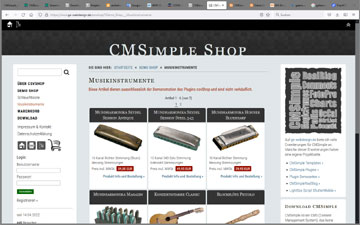
 Mundharmonika Musik Berlin
Mundharmonika Musik Berlin