Looking for a way to add extra pages outside the built in URL but still contain the look of the site.
~
The reason for this is I have a 2000 row list with 9 columns of information that is in a database. It can be added into the normal workings of the site, but i would like to display the information of each row separately. I can use a simple php page to display all but the now way to use it due to the pagemanager not liking the php.
So I looked for a alternative method.
My coding is not the greatest, Im still learning.
urls:
the original link site.nr/index.php, then have a custom page that shares the the site info, meta, header, side bar, menu, footer but with a url of site.nr/newpage.php
I checked the index file.
Code: Select all
$pth['folder']['base'] = './';
include('./cmsimple/cms.php');I clearly see a index page reference,
Code: Select all
// NEW 2016 (4.6.5)
// prevents call with "/index.php" from address line
if (preg_match('/index.php/i', $_SERVER['REQUEST_URI']) && $cf['site']['allow_call_indexphp'] != "true")
{
die('<!DOCTYPE html>
<html>
<head>
<meta http-equiv="content-type" content="text/html; charset=utf-8">
<title>CMSimple - Open Source CMS ohne Datenbank</title>
<meta name="robots" content="noindex, nofollow">
<style type="text/css">
a {text-decoration: none;}
a:hover {color: #c60;}
</style>
</head>
<body style="background: #d0d6d9;">
<p style="margin-top: 60px; text-align: center; font-size: 20px; font-weight: 700;">
<a href="' . $sn . '">Come In »</a><br>
<a href="' . $sn . '"><span style="font-size: 96px; line-height: 96px;"><img src="' . $pth['folder']['base'] . 'css/icons/entrance.png" title="Entrance" alt="»"></span></a>
</p>
</body>
</html>');
}
// END NEWIf you copy it and alter it to point to the "newpage" file it just leads to a grey page with the words "Come in" with a arrow below it.
Code: Select all
// NEW 2016 (4.6.5)
// prevents call with "/index.php" from address line
if (preg_match('/newpage.php/i', $_SERVER['REQUEST_URI']) && $cf['site']['allow_call_indexphp'] != "true")
{
die('<!DOCTYPE html>
<html>
<head>
<meta http-equiv="content-type" content="text/html; charset=utf-8">
<title>CMSimple - Open Source CMS ohne Datenbank</title>
<meta name="robots" content="noindex, nofollow">
<style type="text/css">
a {text-decoration: none;}
a:hover {color: #c60;}
</style>
</head>
<body style="background: #d0d6d9;">
<p style="margin-top: 60px; text-align: center; font-size: 20px; font-weight: 700;">
<a href="' . $sn . '">Come In »</a><br>
<div><p>Some text here to show if this is working.</p></div>
<a href="' . $sn . '"><span style="font-size: 96px; line-height: 96px;"><img src="' . $pth['folder']['base'] . 'css/icons/entrance.png" title="Entrance" alt="»"></span></a>
</p>
</body>
</html>');
}
// END NEW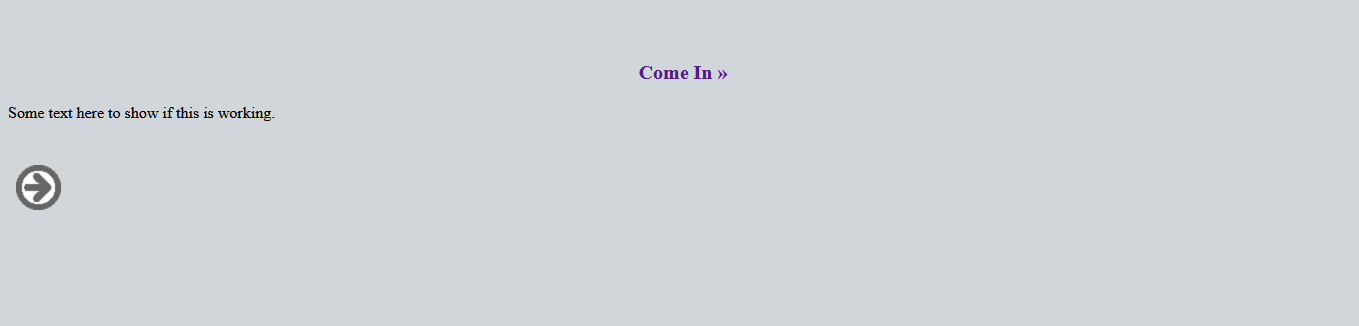
after this alteration the admin page fails to work.